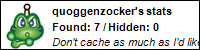...or not
Ok, so, I've run into a bit of a problem with the picture thing. Well, two problems, really: more to do, and less time in which to do it. Weekends around here get really busy. We're not home for very long, and I don't have a lot of time to sit around cropping, fixing, resizing, and uploading pictures so I can blog about them. And because we're out doing things, I take a ton more pictures on weekends. My photo-processing workflow is broken. It just takes too long for me to get them online, so it never gets done.
Suggestions, anyone? Here's how I do things now - please tell me what I can do to make this whole process easier.
- upload pics from camera: this actually takes forever, because my camera and my computer don't play nice together. When I plug in the camera (a Canon PowerShot SD600, if you're wondering), it doesn't show up as a removable drive or whatever, like my old camera used to, so I can't just drag and drop the files to get the photos onto my hard drive. I either have to open iPhoto to do it (which takes forever because my 5000-some-picture iPhoto library is too big, so I have to wait for the program to crash a couple times before it'll recognize my camera and stop with the spinning beach ball of death so I can click the Import button - and then it has to go through my whole memory card checking for duplicate photos before it can copy the new files over), or I have to import them one at a time using GraphicConverter (which also takes forever if I want to upload more than, say, two photos). There's probably a newer version of GraphicConverter which will let you import more than one photo at once, but I think it only works on Mac OSX 10.4, and I'm using 10.39. There's also software that came with my camera which is supposed to make this process easier, but it would not install on my computer, probably because I was running low on hard drive space (I should try this again, now that I've got my external and have freed up some disk space).
- pick the best pictures to upload: I usually do this in iPhoto, even though it is glacier-slow, because it's the easiest way to scan through all the photos at any decent size and (relatively) quickly zoom in on the ones I need to check for focus or whatever.
- crop, retouch, color-fix, etc., if needed: I usually do this in GraphicConverter because I get more control over stuff than if I just used the iPhoto interface. The only way I can think of that would make this step go faster is if GraphicConverter would show me what aspect ratio my crop selection is (like I am used to having in PaintShopPro on Windows) before I actually do the crop.
- resize for upload to Flickr: I don't have Flickr Pro, so I need to make my pictures smaller before I upload them, or else I'll use up my monthly bandwidth allowance in about a week. I probably should just lay out the cash for Flickr Pro. That would save me this step entirely. As it is, I've been resizing with GraphicConverter, one picture at a time (if there's a way to do batch-resizes with the version of this program that I have, I couldn't find it). I just downloaded photo Drop, though, so now I can do the batch-resize thing fairly quickly.
- upload to Flickr: I finally broke down and downloaded the Flickr uploader program. It does make the uploading go much faster. But no matter what, it's still going to take me forever to title and caption all my photos, even if I do them in batches.
So that's all the mess I have to go through before I can post a picture. And when I take 99 pictures in one day, as I did this past Saturday, and then have no free time to go through that whole rigamarole outlined above, well, then you get three days with no posts. Where can I streamline this process? I've already done a few things to speed it up, as I mentioned. Actually getting the images from my camera onto my computer and quickly browsing through them seem like the biggest issues as of right now. I'm going to give the Canon software another try soon. Other than that, any suggestions? It bugs me like heck that I have to use about 4 different programs to do all this stuff.